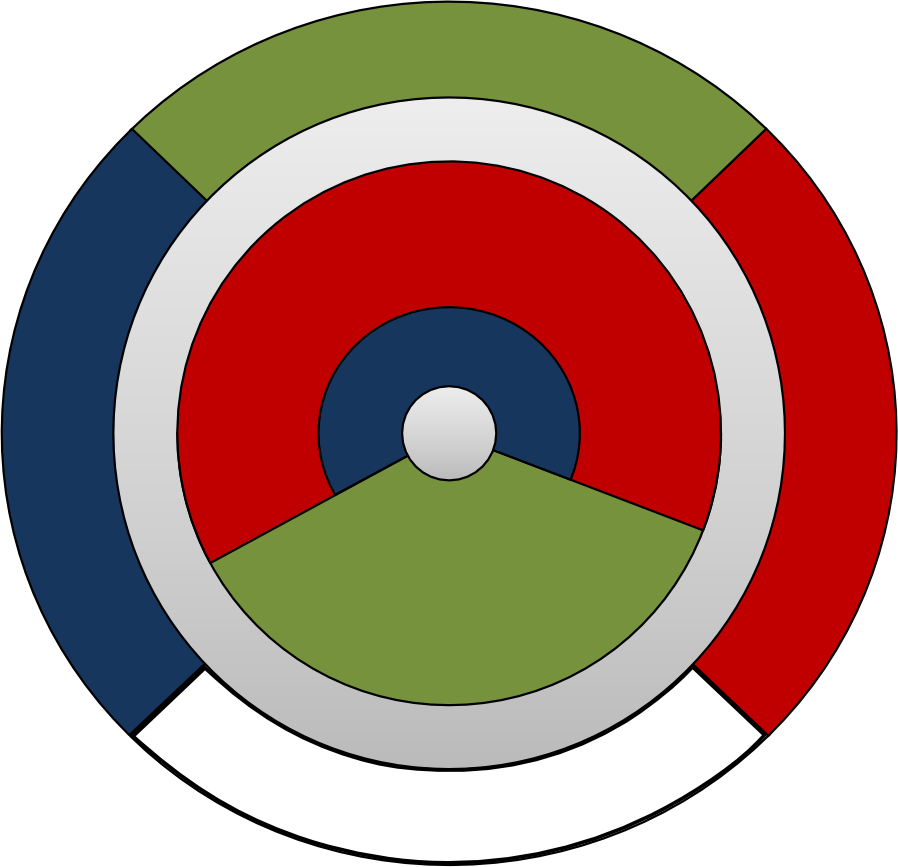Welcome to PyDAGMC#
PyDAGMC is a Python interface for interacting with DAGMC .h5m files
through the embedded topological relationships represented by conventional metadata therein.
These interactions occur through a set of Python classes corresponding to
DAGMC’s metadata Group, Volume, and Surface groupings in the mesh database.
This interface is intended to provide a simple interface for obtaining
information about DAGMC models, replacing significant boilerplate code
required to perform the same queries with PyMOAB, the Python interface
for MOAB itself.
This documentation provides a comprehensive guide to PyDAGMC, from installation and basic usage to advanced topics and the complete API reference.
Key Features#
PyDAGMC offers a range of features to simplify working with DAGMC models:
Intuitive Object Model: Python classes (
Group,Volume,Surface) that mirror DAGMC’s hierarchical structure.Metadata Access: Easily retrieve and modify DAGMC metadata such as names, global IDs, categories, and material assignments.
Topological Queries:
Determine the number of entities (volumes, surfaces) contained within a group.
Navigate volume-surface relationships (parent/child connections, surface senses).
Identify volumes associated with specific materials or those without material assignments.
Mesh Data Extraction:
Count the number of triangles contained under any class instance (Group, Volume, or Surface).
Retrieve triangle connectivity (vertex indices) and vertex coordinates.
Geometry Manipulation:
Move volumes or surfaces into and out of groups.
Create new, empty groups, volumes, or surfaces.
Load triangle mesh data from STL files directly into
Surfaceobjects.
VTK Export: Generate VTK files for visualizing all triangles contained under any Group, Volume, or Surface instance, compatible with tools like ParaView or VisIt.
Integration with PyMOAB: Built on PyMOAB, allowing for seamless interoperability if lower-level MOAB access is needed.
Getting Started#
If you’re new to PyDAGMC, we recommend starting with the User’s Guide for installation and basic concepts, followed by the Tutorial for a hands-on example.